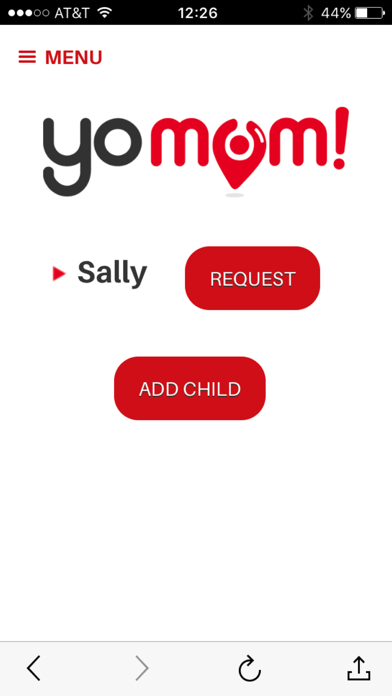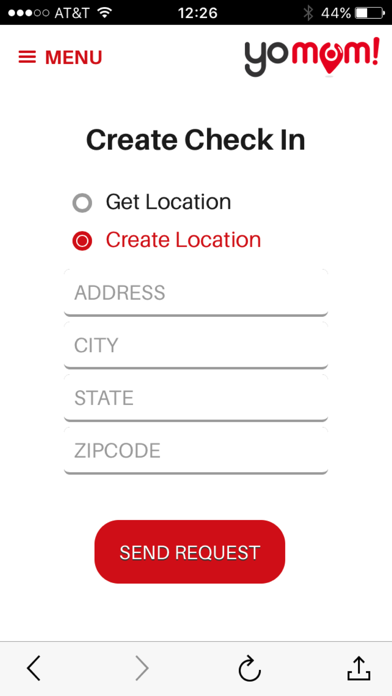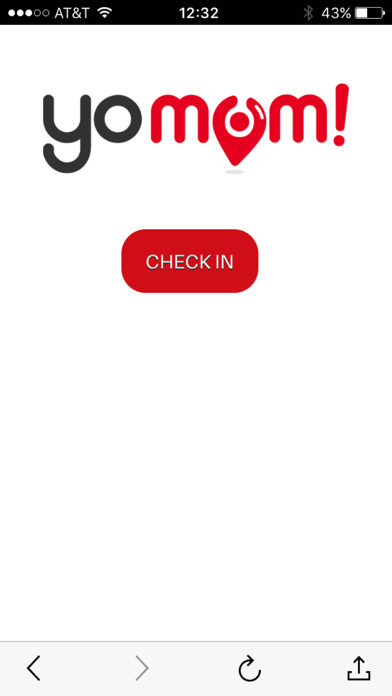yomom! is a child check-in app designed for parents to actively verify the location of their child. A simple function, but one that brings with it peace of mind only a parent can really appreciate.
What do we mean by actively verify? Active means the child must press a button to send their location. In contrast, a passive geolocation app sends the location of the mobile device and presumable the child without any user action needed. Passive is not necessarily better, because it assumes the child is with the mobile device. By requiring an action, it is more likely the child and mobile device are at the same location. Yes parents, kids do leave their phones where you want them to be, and then go somewhere else.
The app has two views, a parent and a child. The parent view contains all of the features and functions. The child view has but one function, check in. The parent creates a check in request through the app. The check in request is received by the child. The child checks in, and the location of the child is verified.
Now, we are very aware that as kids get older they can become, let us say crafty. This is where the real magic of our app shines.
First, when you download the app to your mobile device, you select whether you are a parent or child. This selection is permanent, and for good reason. The app does a handshake for lack of a better word with the device, and the two become inseparable. You can delete the app from the mobile device, but if you install it again, it is like two old friends meeting. The app knows the mobile device. It knows if you are the parent or child. In the case of the parent, the app remembers the linked children. As the child, the app remembers the linked adults. So no kids, you can’t just uninstall and reinstall with the excuse that it must have erased itself. Sorry. Not happening.
Secondly, the linking of parent to child is a function we took great care to manage for safety and security. The parent can add as many children as required. The child is limited to two parents. When a child is created on the parent app, a unique code is created. The parent enters that code on the child’s mobile device and the two are permanently linked. So no kids, sorry even if you copied the code, it could never be used again on another instance of the app on another mobile device. Adding a second parent to an existing child’s app works in much the same manner. We also have similar secure processes for when the parent or child gets a new mobile device. In some cases, we require a security PIN, so you can see we take this very seriously.
Thank you for your support and download.